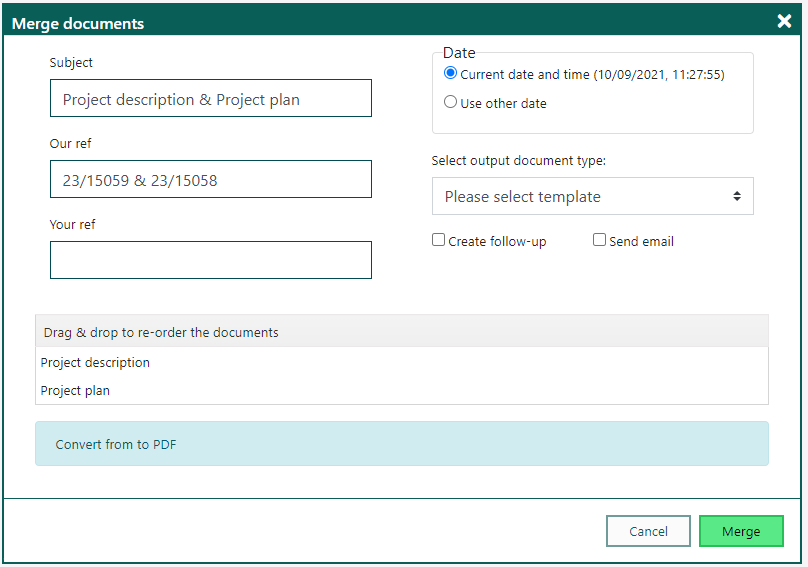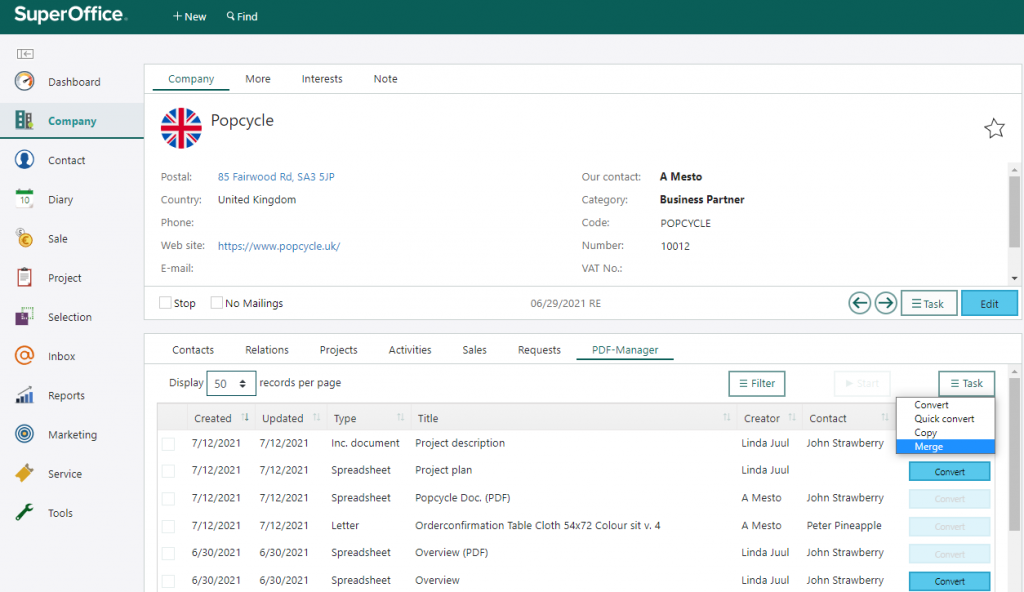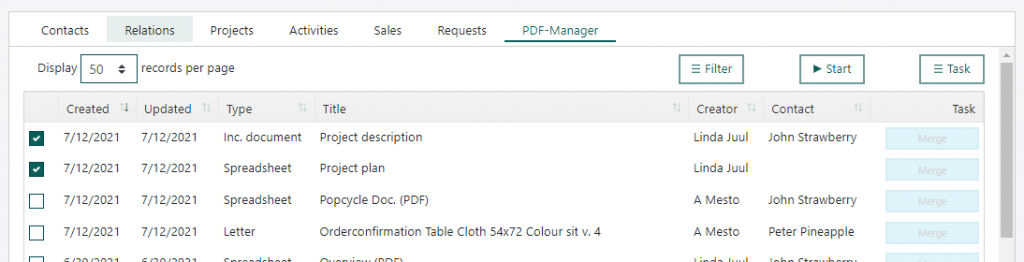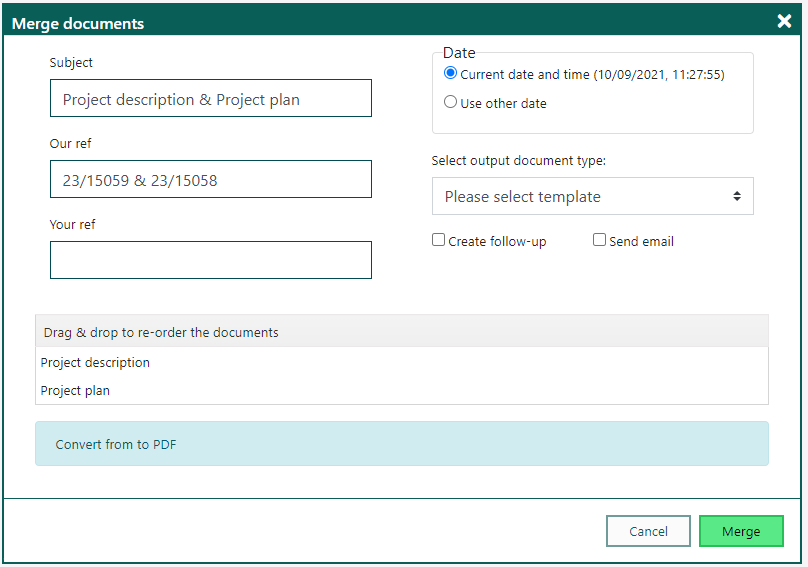New Version of PDF Manager

PDF Manager has been upgraded with a new feature, which makes it possible to merge several documents.
Select merge from the ”Task” menu.
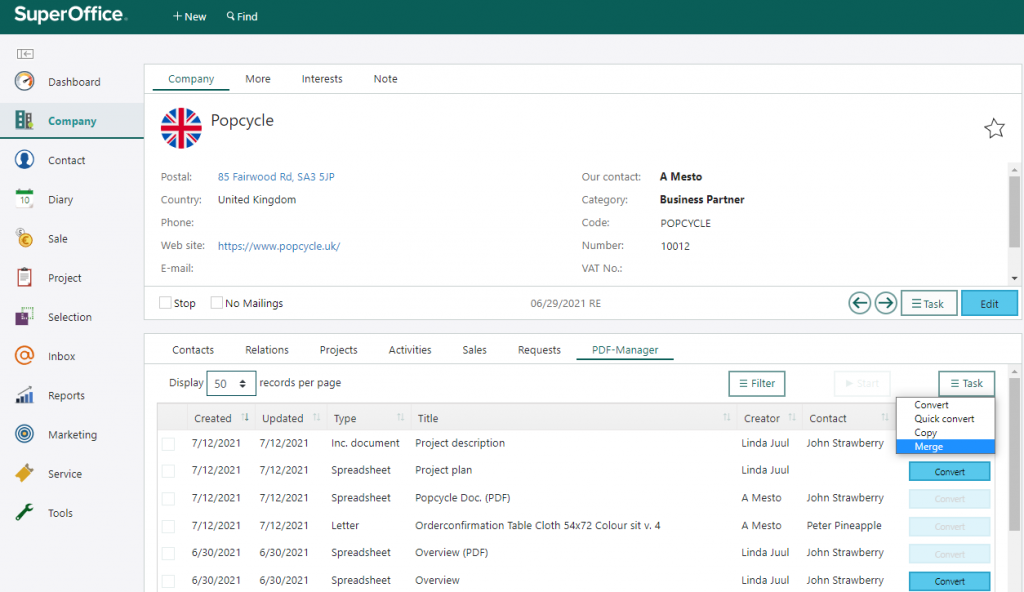
Select the documents to be merged (use the checkbox to the left of the documents) and press ”Start”.
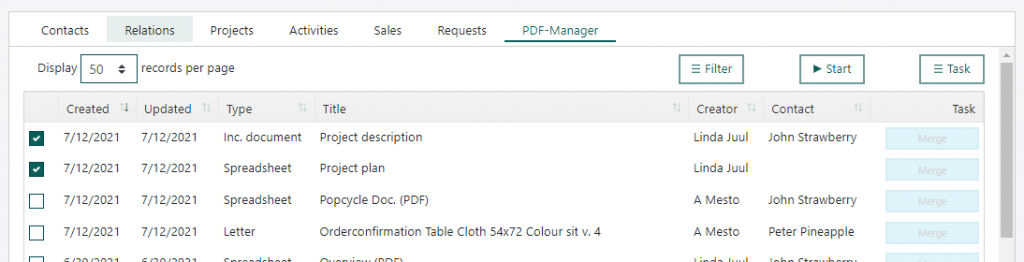
User Interface for the PDF Manager poops-up enabling you to type or change Subject, Date output template etc.
It is also possible to change the order of the selected documents by using ”Drag and drop” of the documents.
Then press ”Merge” (Green button) and the PDF document is created.